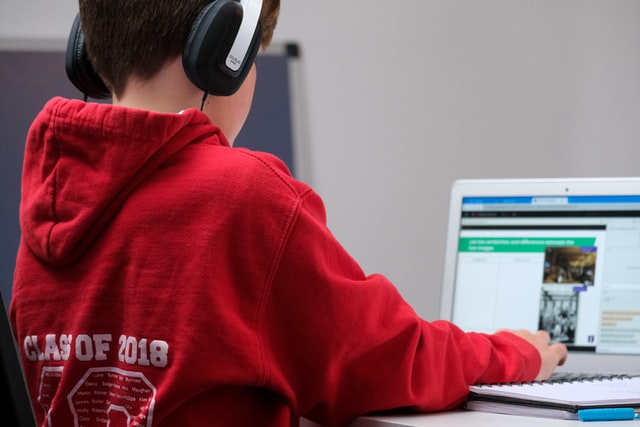Adopting these habits will dramatically improve your safety online.
The following are some essential tips and tricks that you need to opt for to protect small business and personal devices. These tips will significantly reduce the threat of getting cyberattacks.
- Use unique, strong passwords, and store them in a password manager
The first line of defense is always a password. It is essential for the password to be healthy and unique, which no human could guess. A software known as password manager could be used in this regard. The password manager auto-fills the password when there is a need to log in.
- Keep your firmware and software updated.
Make sure to regularly update the hardware and software of every device that is used for work purposes. Because updates are your next line of defense against cyberattacks. - Enable two-factor authentication on all critical accounts
The next defense line in creating your cybersecurity system is to use a two-factor authentication system for all your essential apps and software. Business is employing the use of this tool in its cybersecurity system. So, make sure that you have used the two-factor verification system for your sensitive and confidential data.
- Don’t click links or attachments in emails, text messages, or any other media—especially from untrusted sources.
Always avoid opening any new links sent in an unknown email or text. Because these links are fake, and these emails are a scam to get personal confidential information for cyberattacks. These emails are often attractive that they make you want to open up the link. Ensure that you are not clicking on any random links and are not putting your sensitive data anywhere. This will next part of your line of defense against cybercriminals. - Use your operating system’s antimalware capabilities, keep them updated, and (optionally) use Watchdog Antimalware besides.
Use the window’s built-in cybersecurity system to protect your device from cybercriminals. After that, you have incorporated native features of the windows, and you can get extra protection by installing Watchdog Antimalware. These antimalware features and software make your device very well protected, and you are at the minimum rate of risk for cyberattacks. - Stay on reputable websites. The more fringe the site, the higher the risk of bad things happening while you’re there.
Do not open any random location. It can lead to the leak of your data. Try using the websites that are already well-known and are not strange to use. Once you open any random website, you can no longer control the information they will steal from you. So, avoiding clicking on these websites is also your defense mechanism. - Don’t use filesharing sites to gain access to free content.
Often people use filesharing sites to watch free stuff. But these websites are very harmful and have a bad reputation for getting cyber attacked. To avoid any of these cyberattacks, you also need to take all these necessary steps. - Don’t install things like plugins, toolbars, extensions, or download managers when prompted online.
Make sure not to install software, plugins, extensions, or toolbars from an unknown source because they cause a malware attack. Prevention is sometimes the only defense.
- If you get a bad feeling, or something seems out of the ordinary, don’t give in to curiosity
Cross-check anything that seems odd or out of place. Sometimes, just like the shopping scams, things were too cheap to be true. So it is crucial to take an in-depth check on anything that feels sketchy and then only make use of that website. That concludes some essential tips to avoid as many cyberattacks as possible for free.
Summary
Make a habit out of these tips for long-term protection against cyber threats because the attacks’ damage cannot be undone. So, prevention is the ultimate cure for this virus. Keep your devices and your businesses safe.
Check our previous blog about Cybersecurity tips for your business