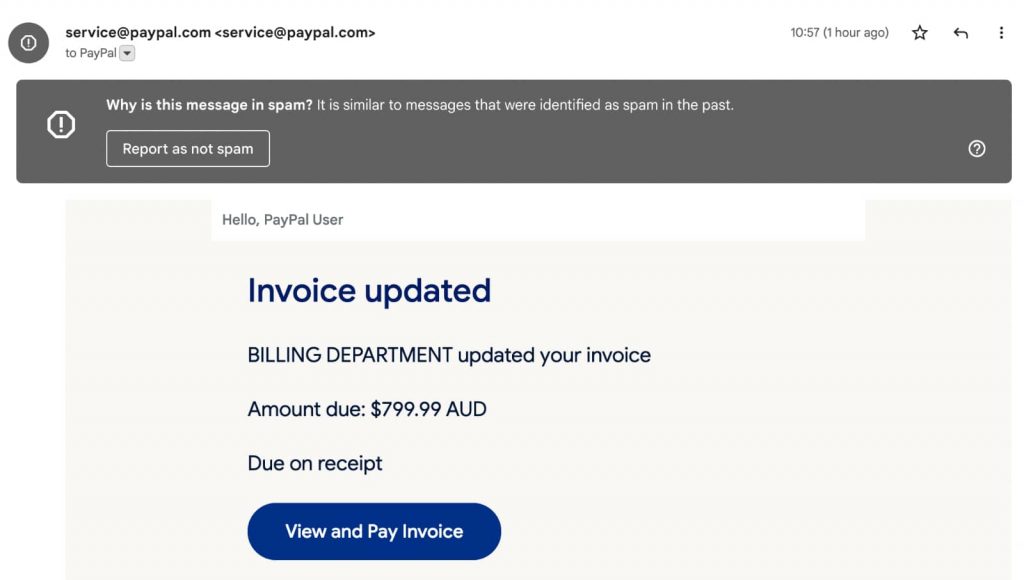As more businesses and individuals rely on digital payment platforms like PayPal to send and receive money, cybercriminals are finding new ways to scam unsuspecting victims. One such method is the PayPal invoice scam, which involves sending fraudulent email invoices that appear to be from PayPal.
In this article, we’ll explore how the PayPal invoice scam works, what to look out for to avoid falling victim to this scam, and what steps you can take to protect yourself.
How the PayPal Invoice Scam Works
The PayPal invoice scam typically begins with an email that appears to be from PayPal, notifying you that you have received an invoice from a seller. The email will include a link that you can click on to view the invoice.
Once you click on the link, you’ll be taken to a fake PayPal login page that looks very similar to the real thing. The page will prompt you to enter your PayPal login credentials, which the scammers can then use to gain access to your account.
After logging in, you’ll be taken to a fake invoice page that looks like it was sent by PayPal. The scammers will ask you to make a payment by clicking on a button or link that takes you to a payment page. If you enter your payment information on this page, the scammers will be able to steal your money and personal information.
What to Look Out for to Avoid Falling Victim to the PayPal Invoice Scam
To avoid falling victim to the PayPal invoice scam, it’s important to be vigilant and keep an eye out for the following red flags:
- Suspicious Emails: Always double-check the sender’s email address to ensure it’s from a legitimate PayPal account. Scammers often use fake email addresses that appear to be from PayPal, so be sure to look for any spelling mistakes or variations in the email address.
- Urgent Requests: If the email urges you to take immediate action or threatens negative consequences if you don’t, it’s likely a scam.
- Suspicious Links: Before clicking on any links in an email, hover over them to see if they are legitimate. Be wary of any links that redirect you to a different website or prompt you to enter your login credentials.
- Poor Grammar or Spelling: Scammers often use poor grammar and spelling in their emails, which can be a tell-tale sign of a scam.
- Unfamiliar Invoices: If you receive an invoice from a seller you don’t recognize or for a product or service you didn’t purchase, it’s likely a scam.
How to Protect Yourself from the PayPal Invoice Scam
To protect yourself from the PayPal invoice scam, follow these tips:
- Enable Two-Factor Authentication: Two-factor authentication can help prevent unauthorized access to your account, as it requires a second form of authentication, such as a code sent to your phone, in addition to your password.
- Keep Your Software Up-to-Date: Keep your computer and mobile device software up-to-date with the latest security patches and updates.
- Use Strong Passwords: Use a strong, unique password for your PayPal account that includes a combination of letters, numbers, and symbols.
- Check Your Account Activity: Regularly check your account activity to ensure there are no unauthorized transactions.
- Report Suspicious Activity: If you receive a suspicious email or believe you’ve fallen victim to the PayPal invoice scam, report it to PayPal immediately.
In conclusion, the PayPal invoice scam is a growing threat to individuals and businesses using digital payment platforms. By staying vigilant and following the tips outlined in this article, you can protect yourself from falling victim to this scam and keep your money and personal information safe.